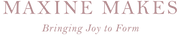How To Chart and Paint A Needlepoint Design
Have you ever thought about designing your own needlepoint canvas? If you're reading this post, you probably have. Right from the start of my needlepoint journey, I had ideas for canvas designs. What I didn't know how to do was turn the ideas in my head into real-life canvases I could stitch and finish. My first step to figuring out how to make my own canvas designs was to do a quick Google search. I found plenty of information on how to take a drawing or clip art, put it under some canvas, and try painting something similar. That was fine, but I wanted something more advanced than that. From following many needlepoint brands on Instagram, I noticed printed-out charts that were guides on how to make the design on canvas. I knew there had to be a software to create them. After more Google searching, I finally discovered a needlepoint/crossstitch software to digitally chart custom designs.

needlepoint charting software
The software is really what makes charting your needlepoint design easy. Having the ability to create it on your computer means you can do all of your trial and error on a digital canvas rather than a real one. For Mac users, you'll download MacStitch, and Windows users will download WinStitch, both of which can be found here. There is a one-time fee of $50 to download the software, but they do offer a free trial so you can test it out first. If you're going to use it multiple times to chart your designs, it is well worth the investment. As any needlepoint enthusiast knows, needlepoint isn't a cheap hobby, and with most canvases being over $75, a one-time fee to download this software is definitely worth it.
Uploading your own design
The first thing you need to do is launch MacStitch. When you do, this screen will pop up. The first step in turning your image into a chart is to select "convert image" on the left panel and then select "image import wizard." You could choose the advanced option, but I wanted to show you the simpler step-by-step way to convert your image for this tutorial. The main thing to keep in mind when choosing your image is to pick one that is easy to make out. You'll also want to choose one that you love because it takes a little bit of tweaking to get the charted canvas to accurately reflect your picture, as you'll see, and if you love your design, you'll be committed to the process of tweaking the chart to get it right.



After you've selected the option to convert an image, you will be prompted to choose an image from your computer. I selected my flower logo. You can pick whatever you'd like, whether that is a design you drew or painted, your logo or crest, or maybe even a photo you found online. Once you've selected an image, you need to choose your mesh size and the size you'd like your design to be. I first selected that I was using 18-mesh and then adjusted the top slider to choose my design size. Because I am making a door hanger, I chose a chart of 90 x 90 stitches, which equates to 5" x 5". I uploaded a square image, so it adjusts my chart to always be a square. If you were to upload a rectangular image, the software would adjust the measurements accordingly to keep the same ratio.


The next step is to choose how many thread colors you'd like for your design. My design has three pinks and a white background, so I selected four thread colors. The more thread colors you choose to use, the more mottled/advanced the design will turn out. I could have chosen 20 thread colors, but I know I wouldn't stitch it using that many, so I kept it simple with 4. You'll then select which thread you'd like it to pull colors from. I don't really have any preference when it comes to this. They don't have Silk & Ivory or many other brands as options, so I just selected Appleton. They also have DMC as an option, which has a wide variety of color options to work with.


After you're all done making your selections, the software will create a design like the one in the first screenshot. It is very close to what I want but lacks a lot of detail in the smaller areas. The stem, big flower, large leaf, and strawberries all turned out well. You will see in the second screenshot that I slightly adjusted the petals and veining on the big flower. I removed everything inside the big leaf, tweaked the shape, and added the veining. I did virtually nothing to the stem which was great! Everything was built off of the stem, so I'm glad it has a nice shape. The smaller leaves required a little work to get right, and I essentially made three smaller flowers from scratch, which was all trial and error. You may also notice that I left the background of the leaves white but painted them light pink in my design. I always knew I was going to paint them light pink when I painted my design on the canvas, but to make the details easier for me to see and save on printer ink, I kept it white on my chart.
Once you're done, you'll probably want to print your chart. I always do because I find it much easier to paint my canvas when referring to a printed chart rather than a computer screen. This screenshot shows the settings I use to print out an 18-mesh chart. I choose 130 symbols across the page. At that size, the printed design will be very close in size to how it will look once painted on 18-mesh canvas. If you were to do a 13-mesh design, I'd print that chart at 101 symbols. If you have a large design like a backgammon board, it will print out on multiple pages, which you can tape together. I like my chart to be printed with the grid and I also only want the used area to be printed. It is a waste to have uncharted space printed out.

Canvas, Paint, and Brushes
When I asked on Instagram if you had any needlepoint designing questions, the overwhelming majority of the responses centered on supplies. What paints, brushes, and other supplies would you need? I love that you really don't need a lot of supplies to get started painting needlepoint designs. The paint and brushes can be found locally, and the canvas can be easily sourced online.
Let's start with what canvas to buy and where to find it. The most commonly used canvas amongst the needlepoint community, and the one I use myself, is the Mono Delux "Orange Line" Needlepoint Canvas by Zweigart in white. I purchase mine on Etsy from this shop. The canvas comes in a variety of mesh sizes from 10-mesh to 18-mesh. The most commonly used are 13-mesh and 18-mesh. The mesh number refers to how many holes there are on the canvas per inch. So, a 13-mesh canvas will have 13 holes per square inch and be larger than an 18-mesh canvas, which will have 18 holes per square inch and be a finer canvas. For the project I painted in the photos, I used 18 mesh because I wanted my intricate design to be on a small enough scale that I could turn it into a door hanger.
You do not need special paint for a needlepoint canvas. I use the little 2oz. acrylic paints that are available at every craft store. I mostly use Folk Art and Craft Smart because that's what my local store carries. I really like the Craft Smart paint because it is quite fluid. Sometimes Folk Art can be a little thicker than I would want. I've found the thinner paints make painting a quicker and easier process. A great tip to thin acrylic paint is to add a little water. Besides thinning paint, you'll probably end up mixing paints like I do. The three shades of pink I used to create my logo were all mixed from one shade of pink and white. I always use these paint pots to mix my paint. They're very affordable, easy to store, and hold the perfect amount of paint. One thing to keep in mind when picking out paint colors, or mixing your own shades, is that it will dry darker on the canvas. I had to remix my light shade of pink three times because it kept looking too similar to my darker colors.
I try to purchase middle-of-the-pack brushes, nothing too expensive or too cheap. The canvas is pretty tough on the brushes, so buying high-end ones just isn't worth it when you'll eventually retire them or throw them away. Because painting needlepoint canvas is essentially painting hundreds if not thousands of dots, a fine-tipped detail brush will be your best friend. I like to use a range of #0-#000 depending on mesh size. For the 18-mesh canvas, I used strictly #000. If you had a design with a large area that was one color, you could try using a larger brush or maybe a tiny sponge, but I've never done that myself, so I can't speak to it. One thing to remember when painting with any size brush is to make sure the holes don't get plugged with paint. I keep a toothpick nearby to help with that.
There are some miscellaneous supplies you may need when painting your design. I always keep a little cup of water nearby. I bought a cute paint water cup on Etsy, which even has a holder for my paintbrush. You'll also need a paper towel to dry your brush on, a toothpick for any plugged holes, a pencil for marking on the canvas, and a bit of white paint. If you can get through painting a canvas without any mistakes, I'm proud of you, but if you do make a mistake, let your paint dry and then use white paint to go over it.


Painting your design
You've created your design, charted it, printed it, and are ready to paint your canvas. First, you need to figure out what size to cut your canvas to. If we refer back to my design, the charted flower is 78x78 intersections, but my finished design, including the white background, is 90x90 intersections. So, when cutting the canvas I have to take into account the white background as well as the flower design. I like to have about 2 inches around my design on a small-scale piece like this. If I were doing something larger, like a backgammon board, I might opt for 4 inches around the design. I'd always have a little too much canvas rather than too little. I know my finished design, including the background, is 90x90, and two additional inches would add 36 intersections to every side of my design. That means I will cut my canvas at 162x162 intersections. There is no quick way to count the intersections and cut your design. I use a pencil and count the intersections, making a mark on every tenth one so I can easily pick up where I left off if I lose count. Once I have it counted and marked with a pencil, I'll go ahead and cut out my piece of canvas. When you cut and paint your piece, make sure the edge with the orange thread is on either the left or right side of your design. You do not want it on the top or the bottom. This has to do with the grain of the canvas. It has a grain just like fabric does, and you want to be stitching with it, not against it.
Once you've cut your canvas, you'll take your pencil and mark the perimeter of your design so you can make sure it is centered on the canvas. If you don't mark the whole perimeter, I'd at least mark one side, whichever one you want to start painting from, so you can count in from the corner where your first dot of paint needs to go. After your pencil marks are made, it's time to paint! I started painting my flower from the bottom up. My first dots of paint were at the bottom of the stem, and then I kept referring to my chart, counting how many dots of dark pink paint there were. Every square on the chart refers to an intersection on the canvas, so keep referring to the chart to guide you. When painting on the canvas think of it like painting by numbers.
I painted most of the dark pink first, except for the veining within the petals and leaves. I then mixed up my medium pink and light pink colors. The paint dries much darker on the canvas, so mix your paints to be lighter than you'd like them to be when dry. Getting my colors right took some trial and error. If you want, use a scrap piece of canvas to test your colors before trying them out within your design. I used the light pink on the flower leaves, strawberry leaves, and in the flower centers. I then used my medium pink on the strawberries. You'll see in the photo I also have a little pot of white paint. That is because you'll probably need to fix a mistake or tweak the design as you're painting it. If you do make a mistake that you need to fix, let your mistake dry first before painting over it with white paint. You don't want the white to mix with the color by painting over it too soon.
Once your design is painted and dry, you're ready to stitch it! I recommend taking some masking tape or painter's tape and taping over the edge. A rough edge could catch your thread as you're stitching, and the tape easily fixes that. For my design, I chose to use Vineyard Silk. I love Silk & Ivory, but that is better for a 13-mesh canvas rather than an 18-mesh canvas. I also change my needle from a 22 to a 24 when stitching on 18-mesh. Your local needlepoint store is a wonderful place to find threads and accessories. If you don't have a local store, there are lovely online storefronts where you can shop for threads, needles, stretcher bars, and more!